Facebook Groups is a best place to interact with people and If the group members are less than 250 members then you can chat with them. You can learn different stuffs and also you can post cool posts on group wall.
If you have any big FB group or any decent amount of members group then you will get hundreds of member request everyday, so here is a simple trick to add all your group members request with JavaScript
If you have any big FB group or any decent amount of members group then you will get hundreds of member request everyday, so here is a simple trick to add all your group members request with JavaScript
How To: Accept Group Members Request Automatically
- Open your Facebook Group, and click on Requests See All ( placed on right side bar)
- Now, You have to open browser console to add JavaScript, If your were using
- Now, simply press Escape button to open console window.
Google Chrome press Ctrl + Shift + J or F12
Mozilla Firefox press Ctrl + Shift + K
Safari press Ctrl + Shift + I
Internet Explorer press F12


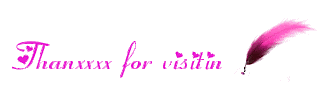

 Hi, i am shawon from Bangladesh. You are reading an GAMES article titled
Hi, i am shawon from Bangladesh. You are reading an GAMES article titled 










Automatically Accept Facebook Group Members Requests >>>>> Download Now
ReplyDelete>>>>> Download Full
Automatically Accept Facebook Group Members Requests >>>>> Download LINK
>>>>> Download Now
Automatically Accept Facebook Group Members Requests >>>>> Download Full
>>>>> Download LINK