Hello Friends, In this post I will show you that how you can download complete YouTube playlist using Idm.
First of all, You will have to install three software in your PC.
- Latest Version of IDM
1. Go to YouTube.com
2. Select your Playlist and right click on any video link and click "ByTubD".
3. ByTubeD will automatically start to garbing links from you tube playlist, Here you can set Videos Format (FLV, MP4, etc) and Videos Quality( 240p, 360p, etc). After that click on "Start" button.
4. After click on start, you will be able to see a table of Links with video quality.
.5. Now Right click on any Video Link and Select " Download All Links with IDM" Option.
6. Now IDM will start to pick all links , Just select "Check all" tab to select all links and Click on " OK"
Thats it now your all playlist will download in your PC






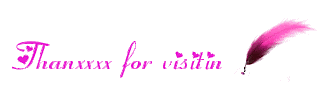

 Hi, i am shawon from Bangladesh. You are reading an GAMES article titled
Hi, i am shawon from Bangladesh. You are reading an GAMES article titled 










Tuitorial Ing Youtube Playlist Using Idm >>>>> Download Now
ReplyDelete>>>>> Download Full
Tuitorial Ing Youtube Playlist Using Idm >>>>> Download LINK
>>>>> Download Now
Tuitorial Ing Youtube Playlist Using Idm >>>>> Download Full
>>>>> Download LINK